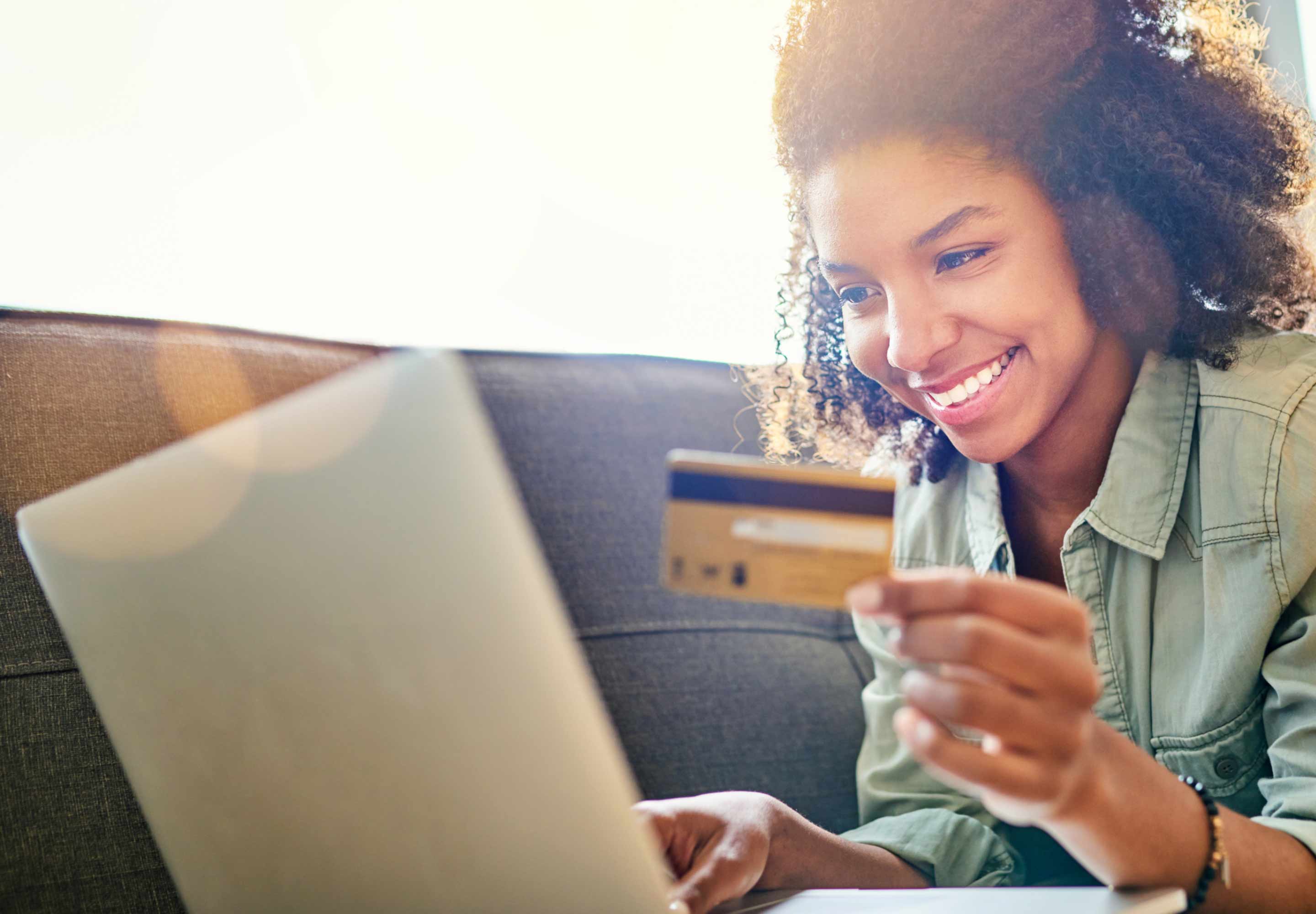-
Featured services
Harness innovation to deliver value
Ensure short-term stability as you design a roadmap for new use cases in your industry with emerging technologies.
Explore Connected Industries -
Services
View all services and productsLeverage our capabilities to accelerate your business transformation.
-
Services
Network as a Service
Popular Products
-
Private 5G
Our turnkey private 5G network enables custom-built solutions that are designed around unique use cases and strategies, and deployed, run and optimized through a full network-as-a-service model.
-
Managed Campus Networks
Our Managed Campus Networks services transform campus networks, corporate area networks and interconnected local area networks, and connect smart places and industries.
-
-
Services
Cloud Services
Popular Products
-
Cloud Migration and Transformation Services
Access the people, processes and technologies you need to deliver cloud migration projects that improve your return on investments.
-
Site Reliability Engineering Services
Get the most from your cloud investments when you harness our Site Reliability Engineering Services to support app development and lifecycle management.
-
-
Services
Edge as a Service
Client stories
-
Penske Entertainment and the NTT INDYCAR SERIES
Together with Penske Entertainment, we’re delivering digital innovations for their businesses – including INDYCAR, the sanctioning body of the NTT INDYCAR SERIES – and venues such as the iconic Indianapolis Motor Speedway, home to the Indianapolis 500.
-
Using private wireless networks to power IoT environments with Schneider Electric
Our combined capabilities enable a secure, end-to-end digital on-premises platform that supports different industries with the benefits of private 5G.
-
-
Services
Technology Solutions
Client stories
-
Services
Global Data Centers
-
Services
Digital Collaboration and CX

IDC MarketScape: Worldwide Datacenter Services 2023 Vendor Assessment
We provide a new kind of intelligent infrastructure to deliver better outcomes through technology.
Get the IDC MarketScape -
-
-
Insights
Recent Insights
-
The Future of Networking in 2025 and Beyond
-
Using the cloud to cut costs needs the right approach
When organizations focus on transformation, a move to the cloud can deliver cost savings – but they often need expert advice to help them along their journey
-
Make zero trust security work for your organization
Make zero trust security work for your organization across hybrid work environments.
-
-

Copilot for Microsoft 365
Everyone can work smarter with a powerful AI tool for everyday work.
Explore Copilot today -
-
Global Employee Experience Trends Report
Excel in EX with research based on interviews with over 1,400 decision-makers across the globe.
Get the EX report -
Discover how we accelerate your business transformation
-
About us
CLIENT STORIES
-
Liantis
Over time, Liantis – an established HR company in Belgium – had built up data islands and isolated solutions as part of their legacy system.
-
Randstad
We ensured that Randstad’s migration to Genesys Cloud CX had no impact on availability, ensuring an exceptional user experience for clients and talent.
-
-
CLIENT STORIES
-
Liantis
Over time, Liantis – an established HR company in Belgium – had built up data islands and isolated solutions as part of their legacy system.
-
Randstad
We ensured that Randstad’s migration to Genesys Cloud CX had no impact on availability, ensuring an exceptional user experience for clients and talent.
-
-
CLIENT STORIES
-
Liantis
Over time, Liantis – an established HR company in Belgium – had built up data islands and isolated solutions as part of their legacy system.
-
Randstad
We ensured that Randstad’s migration to Genesys Cloud CX had no impact on availability, ensuring an exceptional user experience for clients and talent.
-

NTT DATA and HEINEKEN
HEINEKEN revolutionizes employee experience and collaboration with a hybrid workplace model.
Read the HEINEKEN story -
- Careers
Topics in this article
Phishing is one of the most common types of cyberattacks. It is a fast and easy way for cybercriminals to make money – especially at this time of the year, when they use Black Friday and Cyber Monday as a hook to lure bargain-hunting consumers into falling for their sophisticated attacks.
The hackers impersonate a real company, such as a popular online retailer, to obtain your login credentials. You may receive an email that appears to be from the retailer, asking you to verify your account details – but the link takes you to a fake login screen that delivers your information directly to the attackers. These emails may also contain links that, when clicked, download malicious software to your computer.
As the threat of cyberattacks increases, keep in mind the following tips to avoid being scammed when you’re looking for that great deal.
Know your cybersecurity risks – and how to avoid them
Compromised login details: Many of us have quick-access accounts with online retailers so we can make purchases without having to enter our details every time. It is convenient to use saved personal details to populate online forms automatically, but this may also present a security risk if hackers can access those details on your device.
Email and social media scams: An advertisement on Facebook or an email landing in your inbox could fool you into parting with your hard-earned cash. When you click one of these links, you may fall victim to a phishing attack or be redirected to a bogus website. Be vigilant of “click and receive” scams: emails that ask you to click a link and enter your details to rearrange the delivery of a package or another item.
Typo squatting: Cybercriminals change one or two letters in the website address of a popular brand to trick you into visiting the fake website and sharing your personal information. Before you click any website links, always check the spelling of the domain and compare it with the brand’s actual web address. Similarly, always check the sender’s email address when links are embedded in an email to see if it matches the organization’s web domain.
Unsecured websites and suspicious links: Before you click a link, check the full URL by hovering your cursor over it if you’re on a computer or pressing and holding on your phone. Does it look legitimate? Never buy anything from a website that does not have “https” at the start of its URL – the “S” stands for “secure”. But even when there is a padlock icon next to a URL and it starts with “https”, it may still not be safe. If you aren’t sure a link leads to a genuine website, do not proceed.
Payment options: Be suspicious if a website asks you to make a bank transfer instead of paying by card. If you’re in doubt, use PayPal or another payment method.
WhatsApp messages offering cash or gift cards: Be suspicious, even if they're from your friends (they might not be aware of the implications). You could receive a message offering a gift card that appears to have been sent by one of your own contacts. The link in the message then takes you to an official-looking site that asks for your personal details.
Public Wi-Fi: Internet hotspots at coffee shops, libraries and bars may be convenient but are worryingly vulnerable. It doesn't take much skill for a fraudster to hack into the network and access your details.
What you can do to keep safe
- Do not click links or attachments from senders you do not recognize.
- Do not provide sensitive personal information (such as your username and password) over email.
- Watch out for email senders who use suspicious or misleading domain names – check the spelling of domain names and email addresses.
- Inspect URLs carefully to make sure they’re legitimate and not impostor websites.
- Be especially cautious when you open attachments or click links in an email that contains a banner warning you that it came from an external source.
If you've been scammed out of money, call your bank immediately and ask them to try to stop the payment. The sooner you do this, the better chance you have of getting your money back.
Should you feel your bank has not done enough to assist, you may also be able to turn to a financial or banking ombudsman, in countries where these services are available.
Read more about intelligent cybersecurity and technology trends.
Edy Gasparini is Chief Information Security Officer: Corporate Information Technology at NTT.